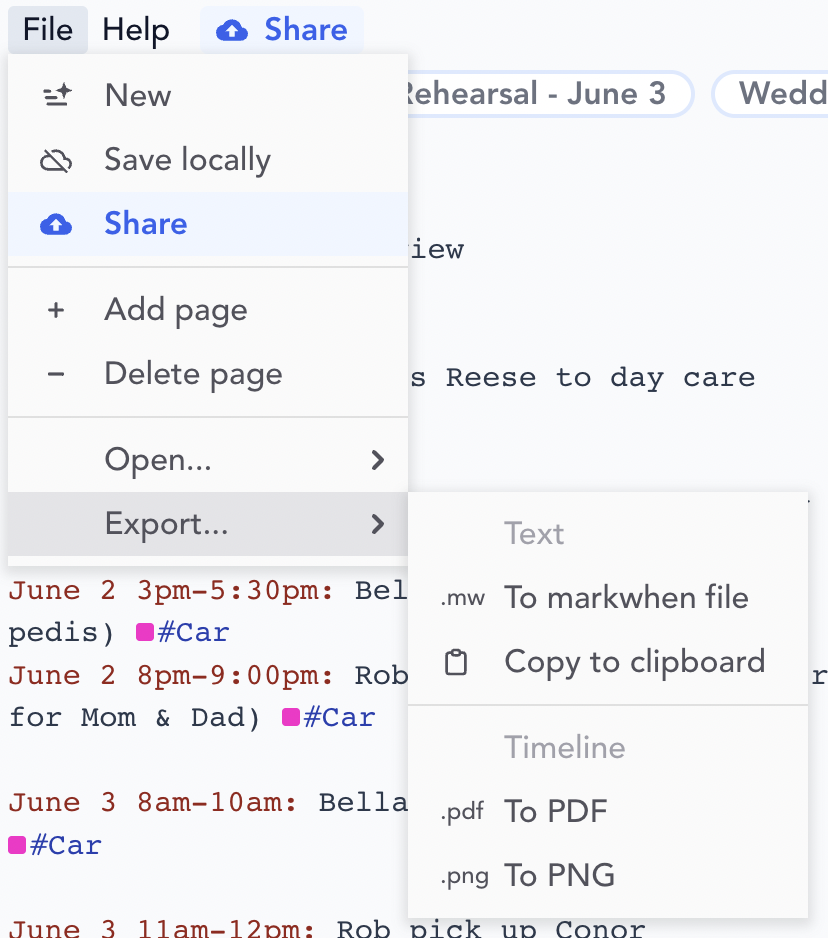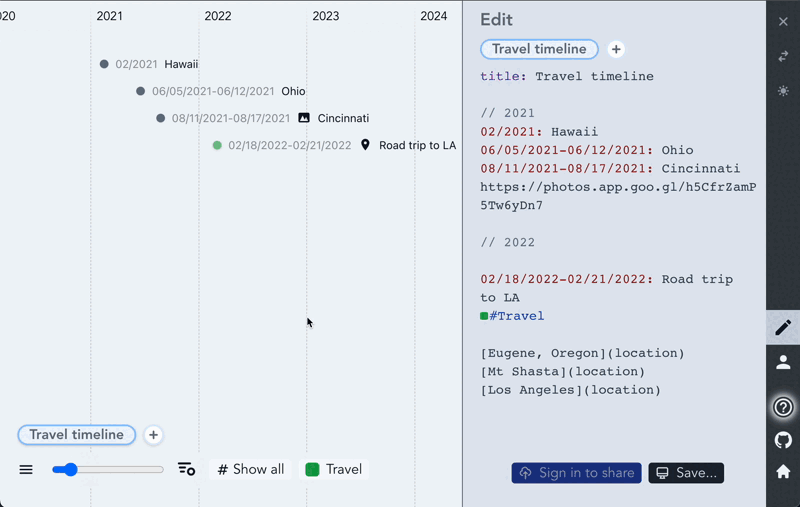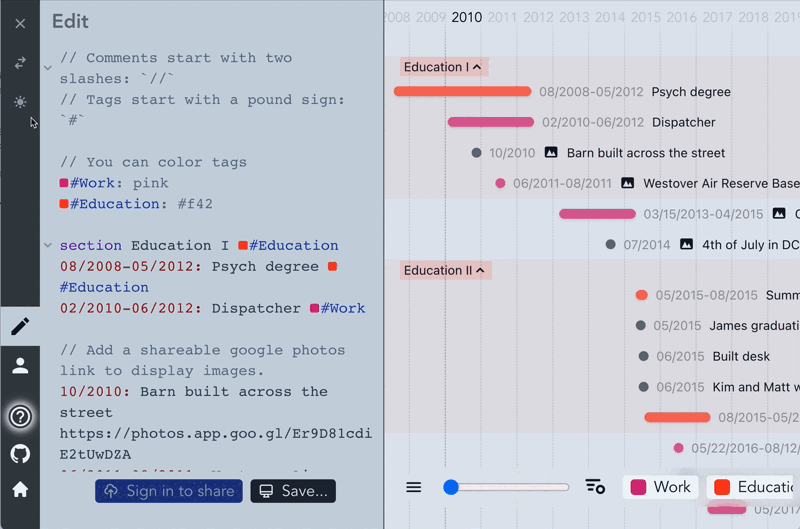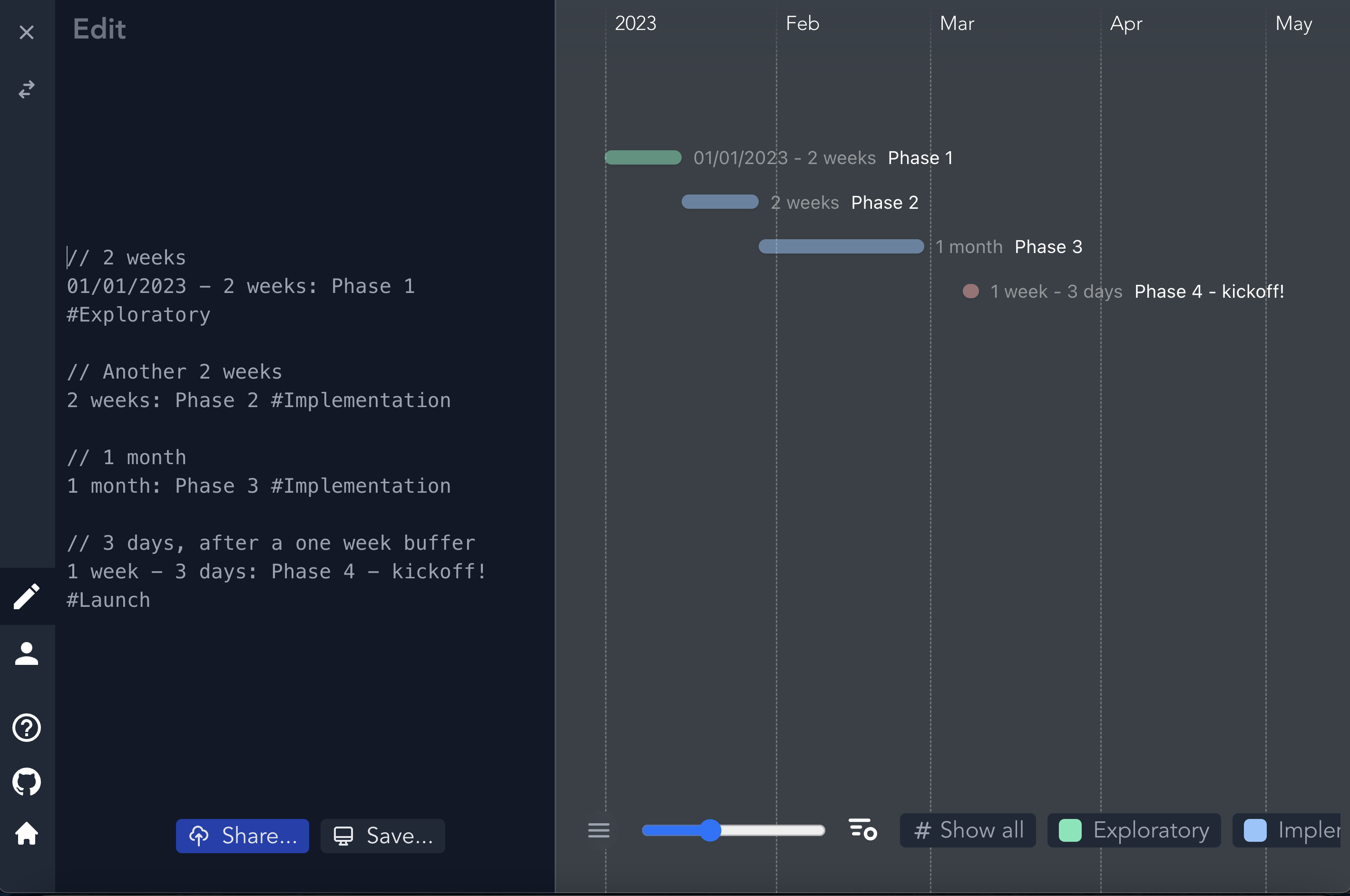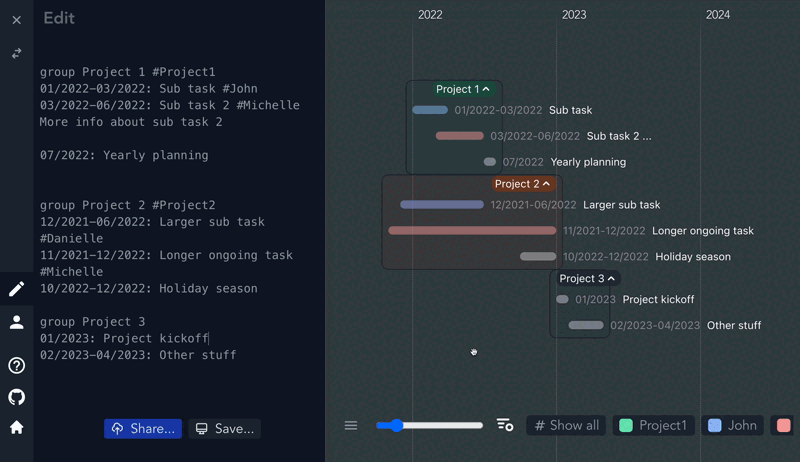The initial release of the Markwhen VS code extension is out, you can find it here.
To switch between the text editor and the timeline view, select View: Reopen editor with... from the command palette and choose Text Editor.
Weekdays, due dates, and checkboxes
Support has been added to use weekdays when leveraging relative dates.
I kept comparing cascade.page to markdown ("markdown for timelines," "create timelines from markdown-ish text", stuff like that), and having a .com is better, so I started looking, and got markwhen.com.