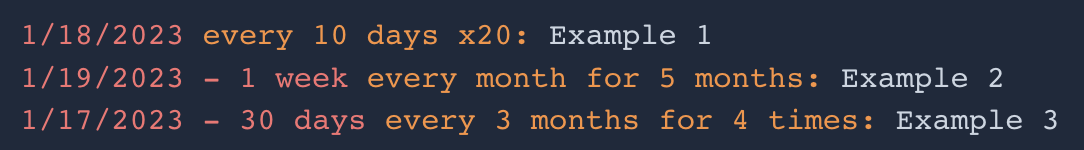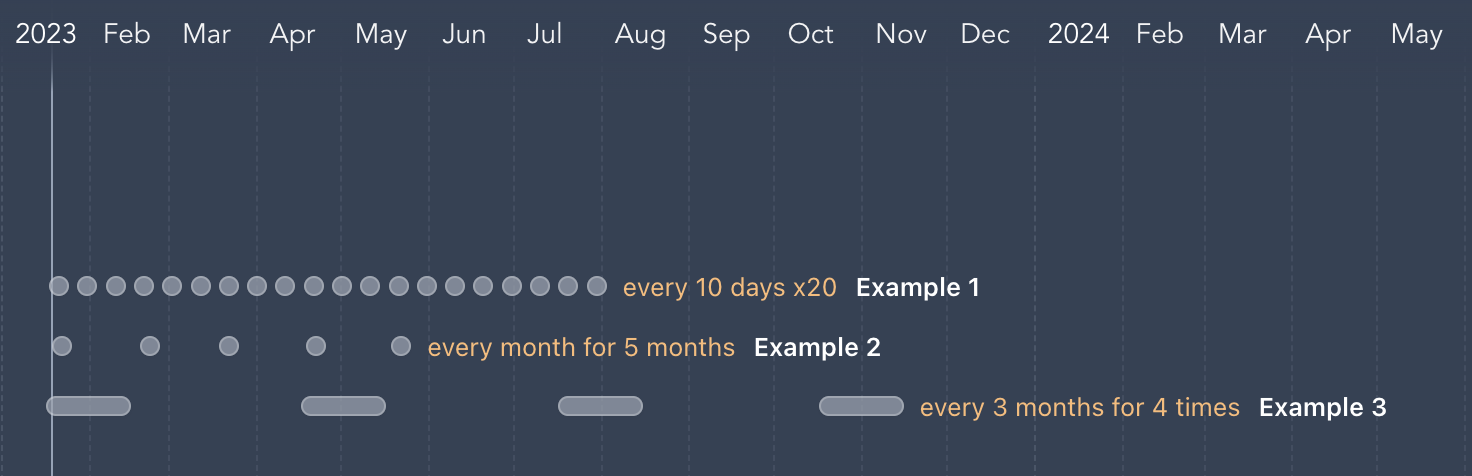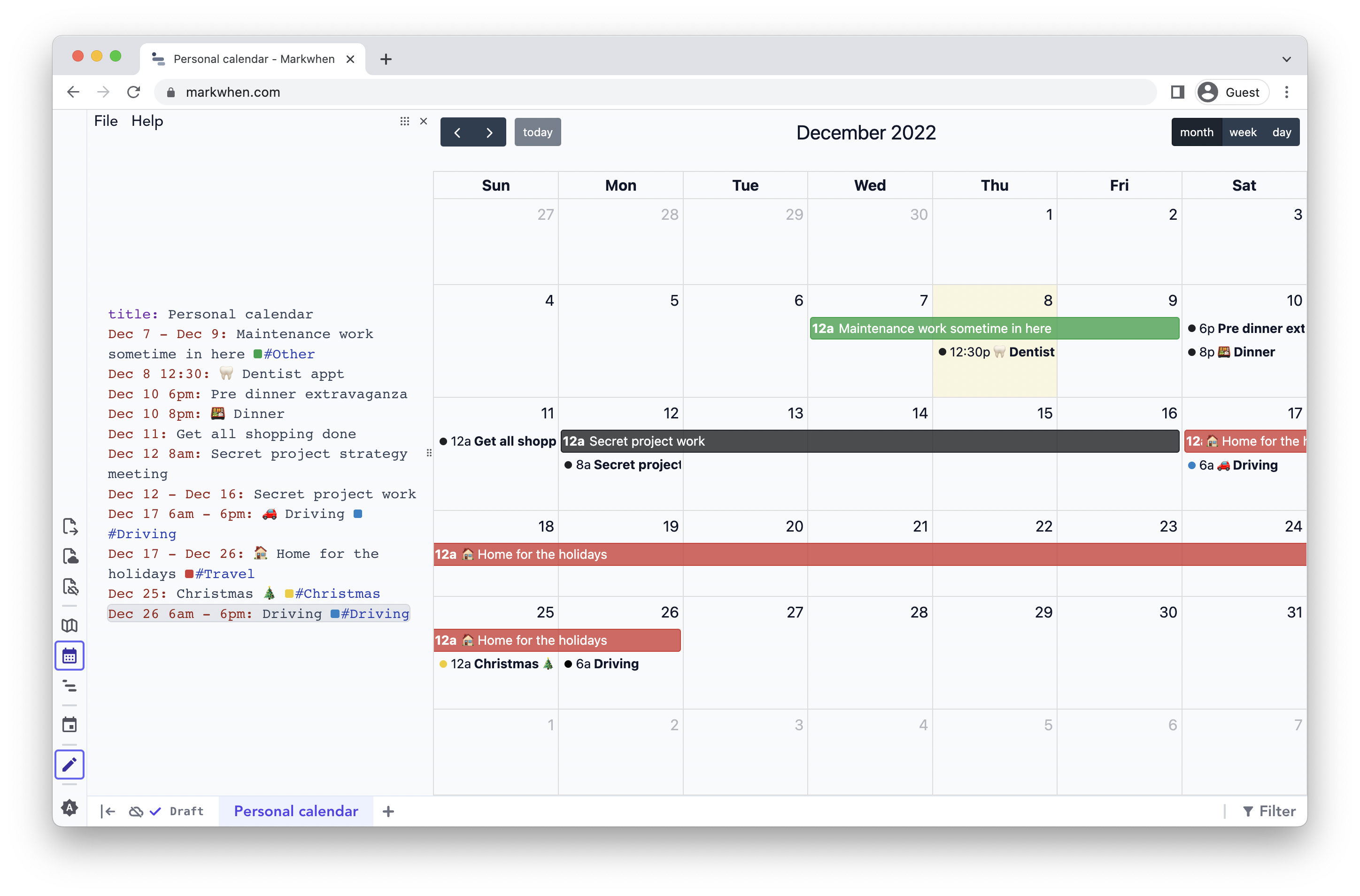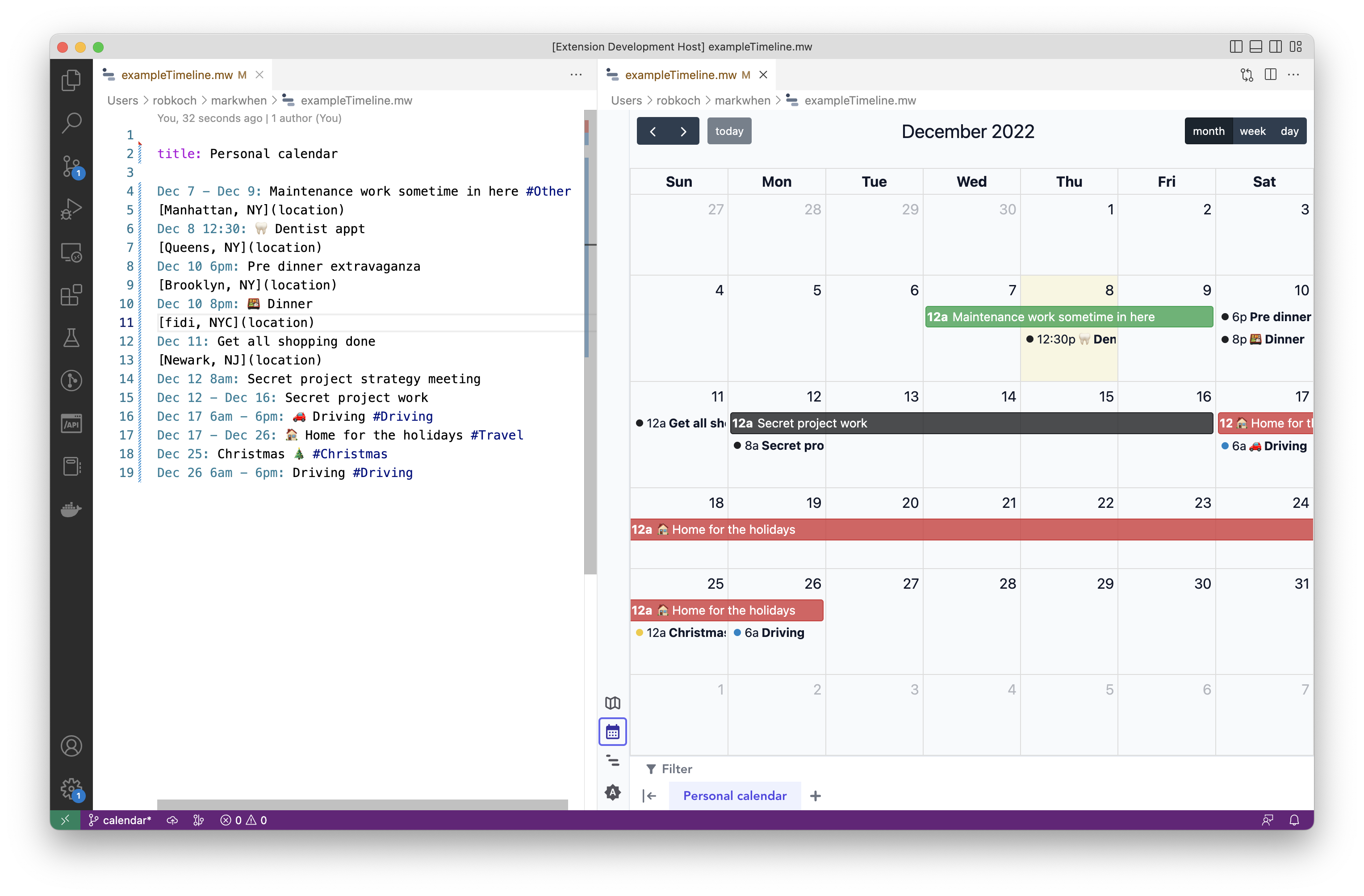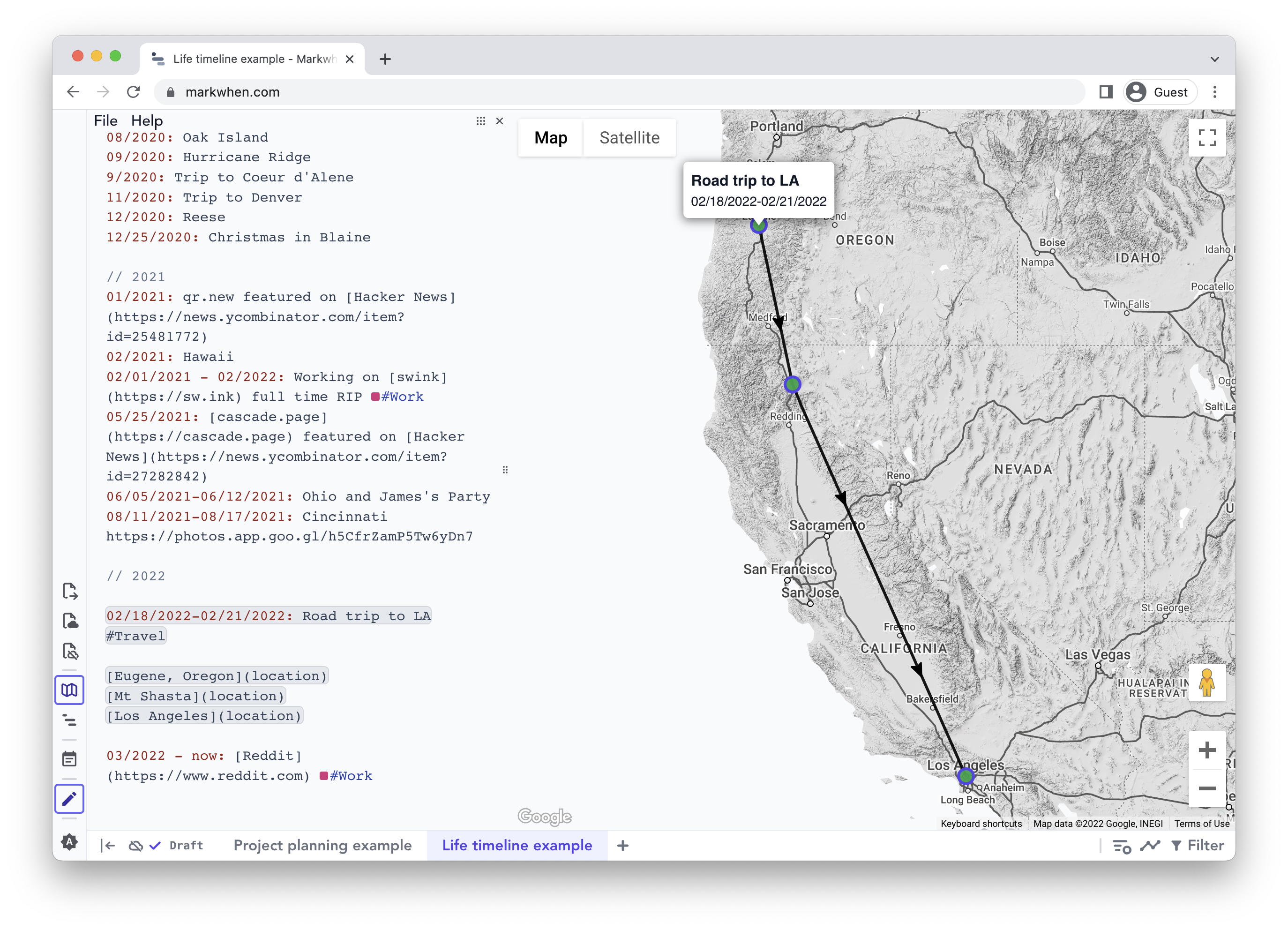What is remark.ing and how to get started
Remark.ing is a chronological aggregation of blog posts (or "remarks"). It is very similar to twitter, mastodon, bluesky, or an RSS reader. You write your remarks using markwhen and the meridiem editor and they become public entries on remark.ing if your document is shared and has the right entries in its header. More on that below.
Blogging with markwhen, the return of pages, and more
I have been working on making markwhen and markwhen.com more of a utility that I can use daily, such that I find its flaws more easily and can make stuff for it that I want as a user. Admittedly I don't make that many timelines but I have found that it is very useful for journaling and blogging. In fact if you're reading this post on re.markwhen.com, it was written it markwhen! How cool is that.
Pages (tabs) are back on markwhen.com, and represent completely separate files. You can have tabs open for browser documents, files on your computer, and cloud markwhen documents all at the same time.
I have published a markwhen cli that you can use to generate markwhen views (single html files) from the command line 🤯.
It was suggested that supporting recurring events would be a welcome addition to markwhen, so I added it.